Tutorial: CUDA v10.2 + CUDNN v7.6.5 Installation @ Ubuntu 18.04
Installation of CUDA v10.2 and cuDNN v7.6.5 @ Ubuntu 18.04
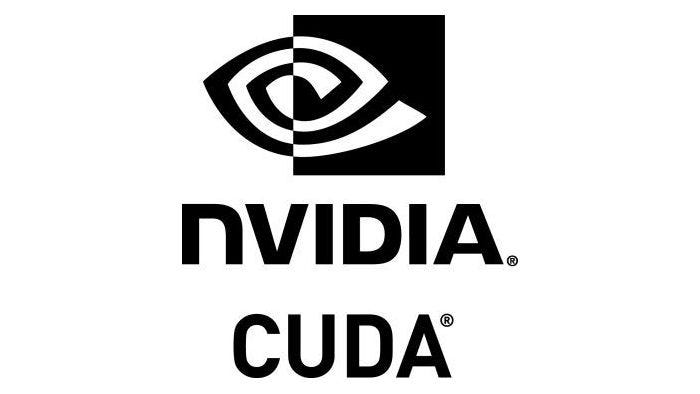
In this story, I will talk about the installation of CUDA v10.2 and cuDNN v7.6.5. (Sik-Ho Tsang)
Outline
- CUDA v10.2 Installation
- cuDNN v7.6.5 Installation
1. CUDA v10.2 Installation
- Go to https://developer.nvidia.com/cuda-downloads
- Select the target platform based on your OS setting.
- I chose to use runfile (local) for installation. There will be installation instructions to follow. My instruction at this moment is:
wget http://developer.download.nvidia.com/compute/cuda/10.2/Prod/local_installers/cuda_10.2.89_440.33.01_linux.run- After downloading, run the second script. (If you have installed an updated GPU driver, you can uncheck to not install the driver during the installation.)
sudo sh cuda_10.2.89_440.33.01_linux.run- Then, edit the ~/.bashrc.
sudo gedit ~/.bashrc- Add the following to the end of file:
export PATH=/usr/local/cuda/bin:$PATH
export LD_LIBRARY_PATH=/usr/local/cuda/lib64:$LD_LIBRARY_PATH- Run the ~/.bashrc again.
source /.bashrc- Check the CUDA version to see if it is successfully installed.
nvcc -V2. cuDNN v7.6.5 Installation
- Go to login and download cuDNN v7.6.5 for CUDA v10.2. There are 3 deb files. That’s it.
sudo dpkg -i libcudnn7_7.6.5.32-1+cuda10.2_amd64.deb
sudo dpkg -i libcudnn7-dev_7.6.5.32-1+cuda10.2_amd64.deb
sudo dpkg -i libcudnn7-doc_7.6.5.32-1+cuda10.2_amd64.deb- To verify, copy the sample files to :
cp -r /usr/src/cudnn_samples_v7/ ~- Then change the directory:
cd ~/cudnn_samples_v7/mnistCUDNN- Make file:
make clean && make- If failed to install, it should not able to make. One of the solutions is to edit cudnn.h:
sudo gedit /usr/include/cudnn.h- Change #include “driver_types.h” to #include <driver_types.h>.
- Then try to make again:
make clean && make- If successful to install:
./mnistCUDNN- There will be classification results, and say:
Test passed!Linux [Ubuntu Installation] [NVIDIA Driver Installation (2018) (Old)] [OpenSSH Installation] [Hard Drive Partitioning/Formatting/Mounting] [Add 1 More GPU] [TeamViewer Installation][NVIDIA Driver Installation (2019)] [CUDA v10.2 + CUDNN v7.6.5 Installation @ Ubuntu 18.04]
Docker [Docker Installation] [Pulling Image] [Running Image] [Exporting/Saving Image] [Nvidia-Docker 2.0 Installation]
Caffe [Image Classification] [Handwritten Digit Classification] [Style Recognition]
Video Coding [Generate VTM Solution (2019) (Old)] [Generate HM+360 Solution] [Generate VTM+360 Solution] [Generate VTM Solution (2020)]
